Asus Zenbook UX31A USB Port Fix
I started getting problems with one of the USB ports on my 13 year old Asus Zenbook UX31A. Specifically the one on the left side, while the one on the right side worked as normal. After some initial troubleshooting I noticed that only USB 1.1 (tested with a keyboard) and USB 2.0 (tested with a USB memory stick) would refuse to work, while a USB 3.0 device worked OK. Devices would still get powered though, regardless of USB version, which led me to suspect the D+/D- used by USB 1.1/2.0.
The broken USB port is located on a separate smaller "AUDIO_BD" board inside the laptop. I read in a circuit diagram that both the D+ and D- data signals typically go from the connector through a Common Mode Choke (CMD) filter before going further into the chipset. This is true for this board as well, and the CMC can be seen here:
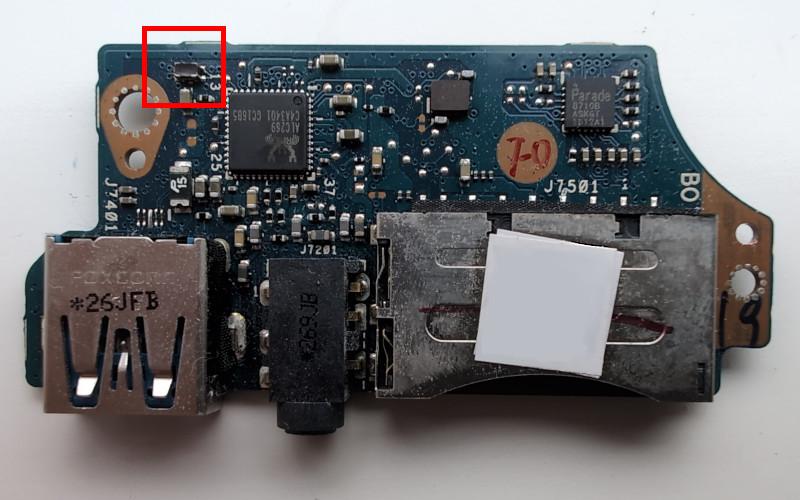
Measuring across with a multimeter, one of those data signals were in fact broken, which could explain the problem. I removed the broken CMC and bridged both data signals with some small bodge wires:
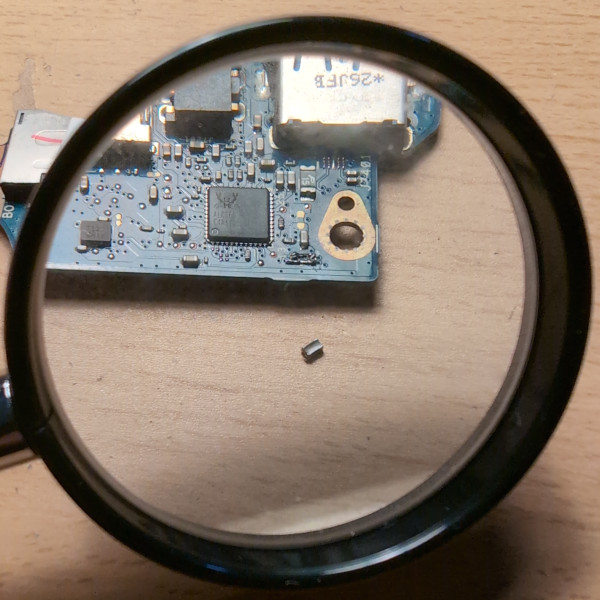
It removes the EMI protection the choke is supposed to provide, but it fixed the problem, so the USB port can be used again as normal on this old laptop.




